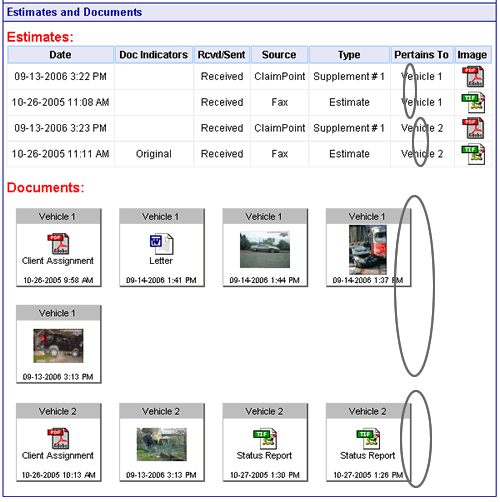This feature allows the user to open more than one claim at any time. When you open a claim, a new window will now appear with the claim information in the window. This window can be minimized while the user opens a second or third claim from the claims display or search screens.
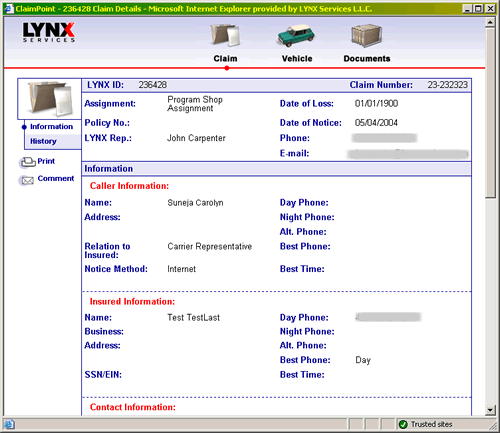
This feature allows the user to filter the Claim History comments by total Claim, Vehicle 1, or Vehicle 2.
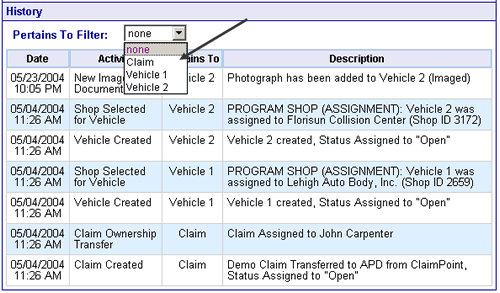
Currently, Carrier Representatives can send an email to LYNX using the "Contact LYNX Rep" link. The new feature places a copy of all Carrier Representative emails to LYNX Reps into a note that is visible in ClaimPoint "Claim History". This will allow the Carrier Representative to see their email as part of the claim documentation. Additionally, the email submission will create a task for the LYNX Claim Rep managing the particular vehicle. LYNX will be able to review tasks completed to insure that email communication from the client is addressed appropriately.
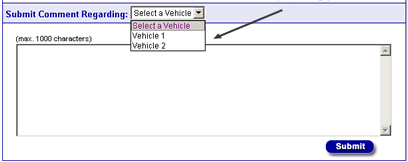
This feature will group all of the documents that are attached to the Claim together by vehicle for easier reference when multiple vehicles are present.